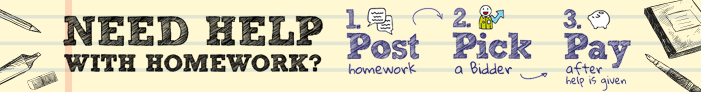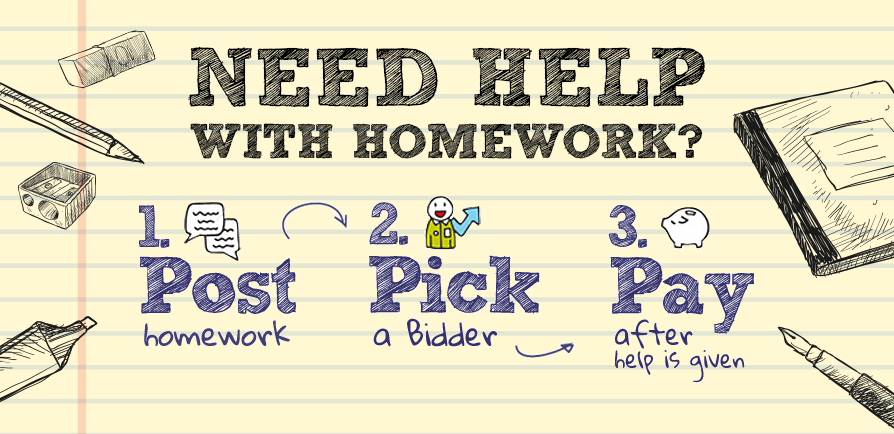1. Share your workspace on Google Docs and Dropbox
Google Docs and Dropbox are tools that are used mostly for collaboration between college students. Google Docs can help you and your classmates to work on one document at the same time in real-time. You won’t need to have any office software for working on your team project. Use Dropbox to store all data related to your courses and share it with other fellow students from your class. As a modern student, you probably have a lot of gadgets whereby you can get access to all your files saved on Google Docs and Dropbox. If you haven’t used these irreplaceable tools yet, you should do it straightway.

2. Organize group calls with Google Hangouts
You likely use Skype and FaceTime for audio and video calls quite often. But if you and your classmates have already grown accustomed to using Google Docs, then Google Hangouts, which is integrated into it, will be more beneficial for your team. You will have the ability to add up to 10 classmates to your group video chat at the same time via Google Hangouts, what is impossible to organize for free by Skype.
3. Communicate to your classmates via Slack
Try Slack and you will learn why it’s one of the best team chat tools for your class. How so? It’s free for an unlimited number of students and amount of time! Chat rooms are arranged by hashtag topics (channels). Select channels, private groups or direct messages to chat with peers from your team. You can integrate Slack with almost any tool or app that you fancy, such as those which we described above. Use Slack apps for your laptop, tablet, smartphone or send quick messages via a webpage when you have no opportunity to do it from your gadgets.
4. Get updated news through Yammer
Yammer is a social network that connects students outside of the classroom. You will be able to get updated news from other students and teachers, not spending lunchtime looking for your professor in the hallways of your gigantic school. A lot of colleges, universities and business schools have already integrated Yammer for their students because it enhances student engagement and improves their academic performance. If there is nothing like that in your school yet, try a free plan to collaborate effectively with other fellow students in your class. You will get used to Yammer quickly because the interface looks and feels similar to Facebook.
5. Use Trello for student projects
Trello is a great visual tool for tracking tasks and managing projects. It will give a simple visualization of all your tasks in 3 columns: To Do, Doing and Done. You will be able to see exactly what you have left to do, focus on what has to be done soon and set due dates for your projects. Members of your team can add their own cards with attachments, post feedback, comments and they will be able to cast their votes to contribute to your cooperative decisions as well. Another good thing, you can check and edit your to-do list while online or offline via desktop, tablet or smartphone. Collaborate with your classmates by Trello and your projects will be done just in time or even faster!